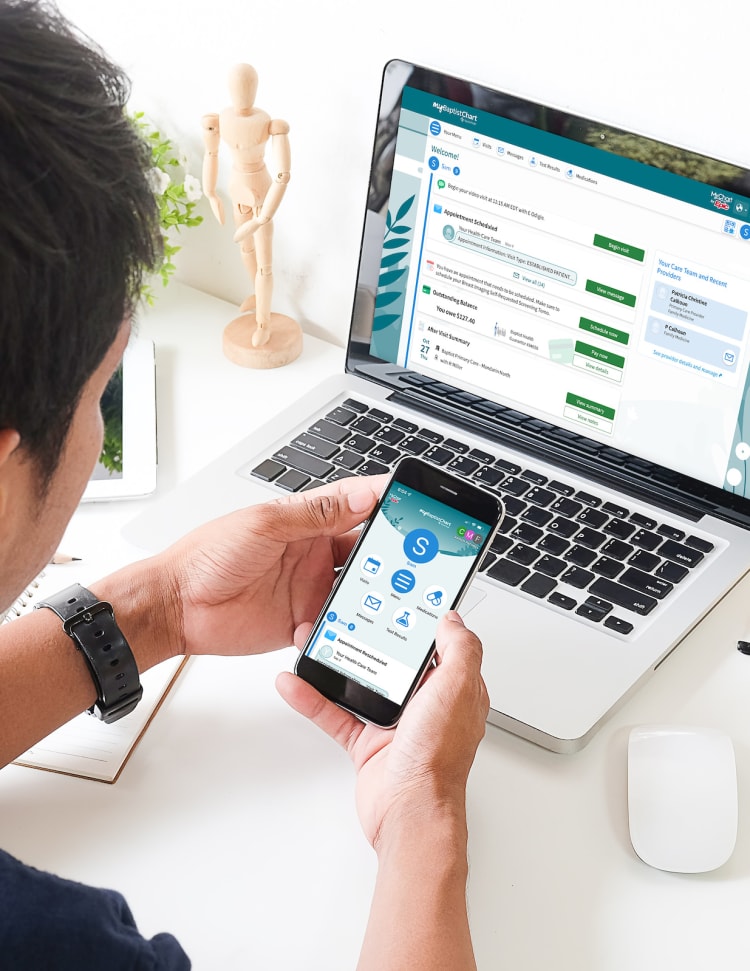Choose Your Timing
You now have control over when you see your test results.
If you prefer to wait to see your test results until your care team has reviewed them first, you can let us know in My Baptist Chart. Simply adjust your Test Result Preferences on the Test Results page and most future results will be postponed until your provider has had time to review them (or for 4 days, whichever comes first).